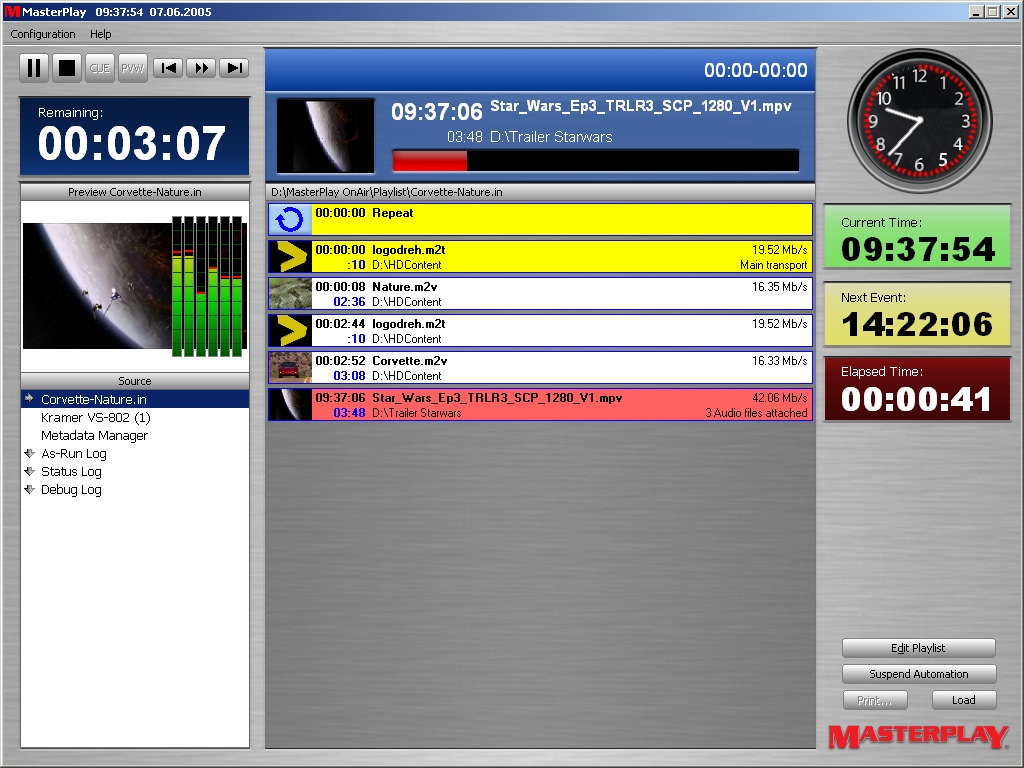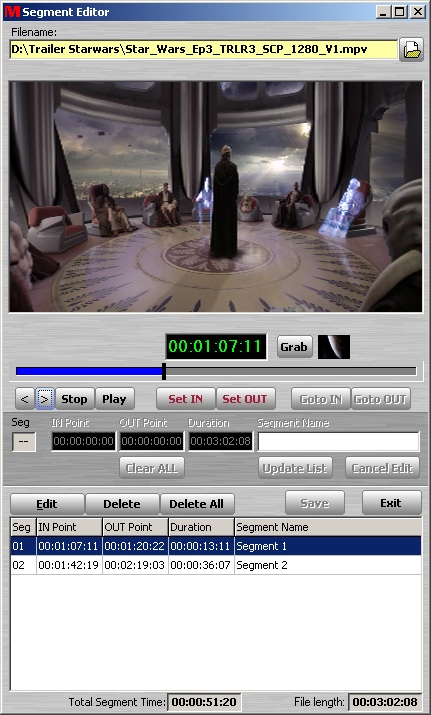Masterplay OnAir
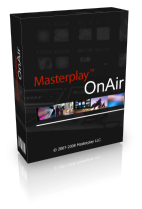
From a simple video server to a fully automated TV playout system, Masterplay OnAir is designed to cover virtually any requirement. Modular configuration and autonomous operation help you save money.
Masterplay OnAir is a highly versatile playout system. The system can be customized according to your requirements, due to its extensive configuration potential and its multitude of expansions.
Masterplay OnAir is user friedly and can be operated intuitively without any special knowledge.
Studio Quality
The standard version of Masterplay OnAir includes a hardware MPEG decoder,m which guarantees studio quality of audio and video outut in both standard definition and high definition (HD).
Single- or Multichannel
Masterplay OnAir can be configured with up to 8 channels per computer. Each channel can be operated synchronously or independently using a separate playlist.
Segment Editor
Segment Editor lets you divide video files into segments. These segments can be taken to fill a playlist one by one, without having to re-encode the video. Segments obtained in this way can be played back immediately. Segments can overlap within a videofile, which allows e.g. the repetition of a scene after the commercials.
True-Color On-Screen-Display (OSD)
Use OSD functions to superimpose digital clocks, logos, crawls and subtitles. Images and text are displayed in 24-bit true colour with 16 levels of transparency. Inserted texts can be created by manual entry, filebased, or – as an option – by email or SMS. The news-service option allows e.g. to adopt the text fully automatically from a news agency.
Highlights
Our customers say
„Thanks to Masterplay products we can operate a fully automated TV channel with a very small team while providing superior quality that easily compares to some of the largest TV stations around.“